Publishing a Portfolio
Showcase your work using PhotoReflect Portfolios
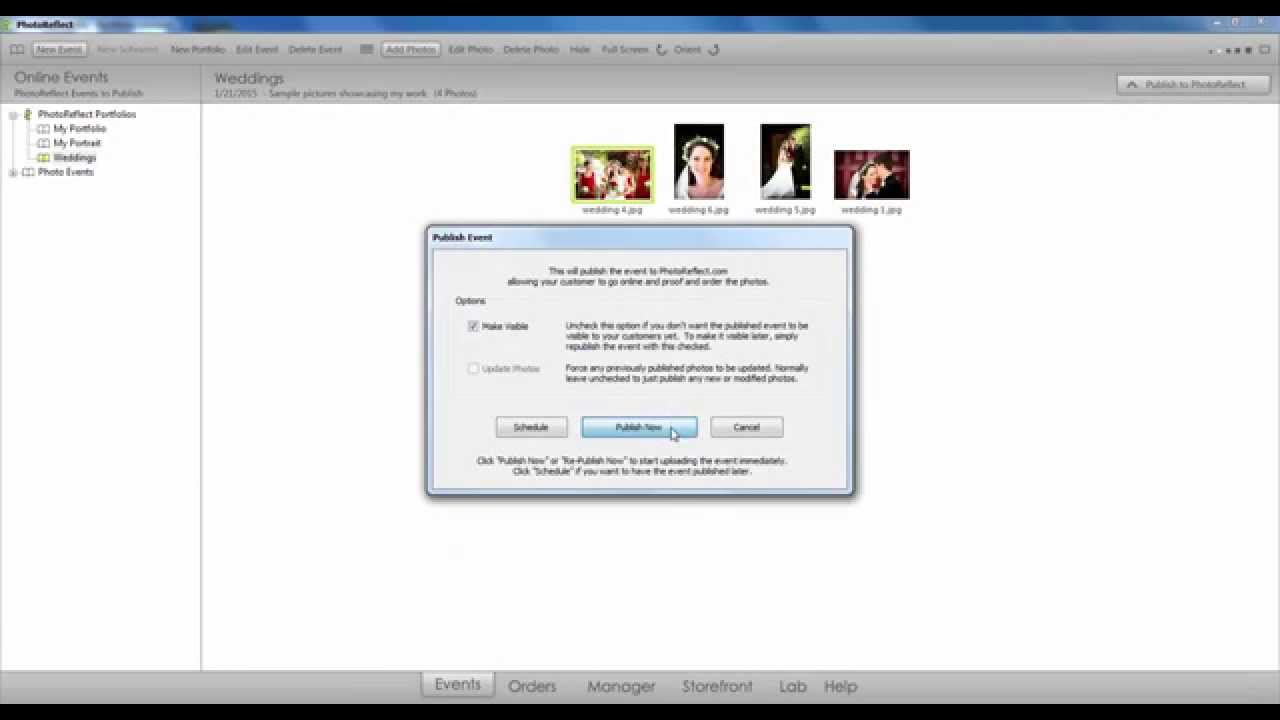
To publish a Portfolio on your storefront, please follow these steps:
- Open your PhotoReflect software and click on the 'Event' tab.
- From the PhotoReflect Portfolios folder, Select 'My Portfolio'.
- Click 'Add Photos'.
- Browse your system for the images you would like to add and import them to your Portfolio.
- Click 'Publish'.
After your event publishes it will be available on your PhotoReflect storefront where your customers will be able to purchase their photos.
If you have any questions, please email our PhotoReflect care team at support@photoreflect.com.
Thank you for using PhotoReflect!