Customizing PhotoReflect Products
PhotoReflect lets you set your own products and pricing quickly and easily.
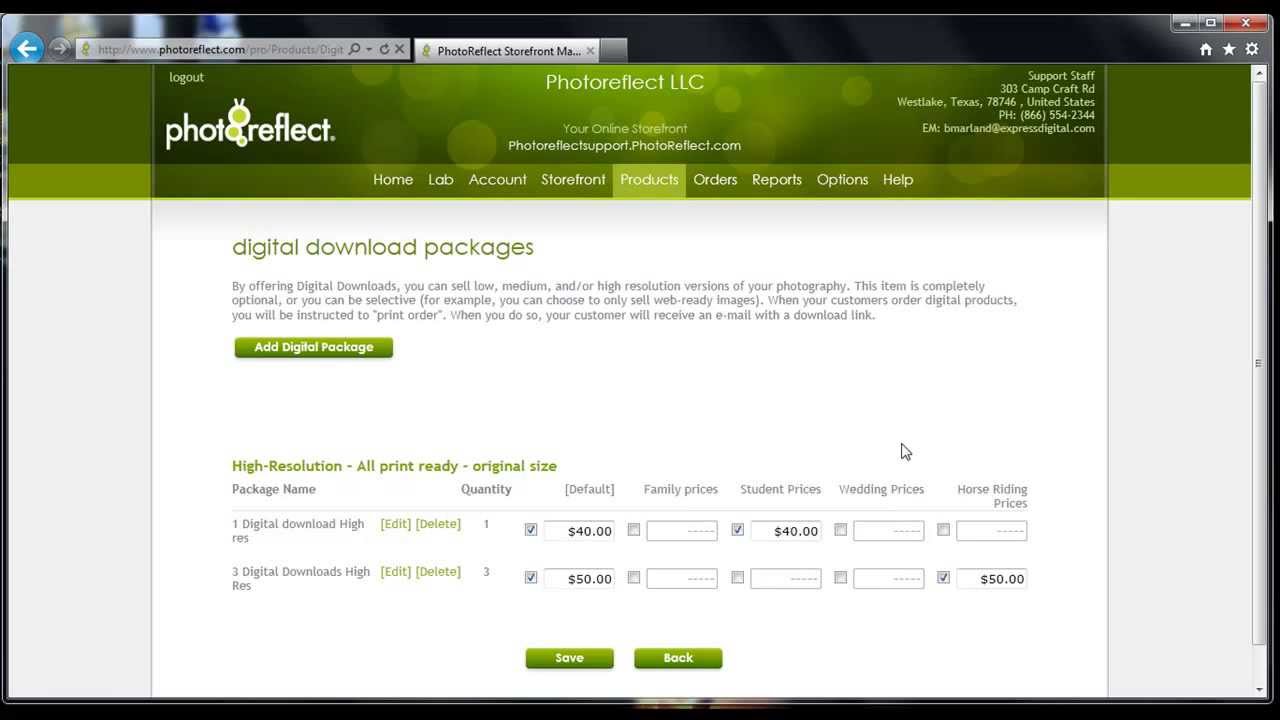
To set up your product offerings, follow these steps:
- Open a web browser and go to www.photoreflect.com.
- Log into your PhotoReflect Account.
- Click on the 'Products' tab.
- Click on 'Prints'.
- Select the Pricing Group you wish to add products to and then you can choose the sizes you wish to sell by checking the box next to each print size below. Notice, as you adjust "your price", the profit and markup columns will automatically change to reflect your profitability. Photoreflect gives you the option of utilizing the PhotoReflect lab for fulfillment or you can Self Fulfill your orders. If there are products that you wish to offer that are not listed you can add custom prints on the Self Fulfill tab.
- Once you have setup your products and pricing click 'Save'.
- Click the 'Products' tab. Now you can go through and add Packages, Gift Products, Greeting Cards and Digital Downloads. Each section gives you the opportunity to customize your pricing group to your liking. For a more detailed overview on adding Products please watch our video above.
If you have any questions, please email our PhotoReflect care team at support@photoreflect.com.
Thank you for using PhotoReflect!