Sort Event Photos
After you import your images into the software you may want to sort your images by the photos filenames.
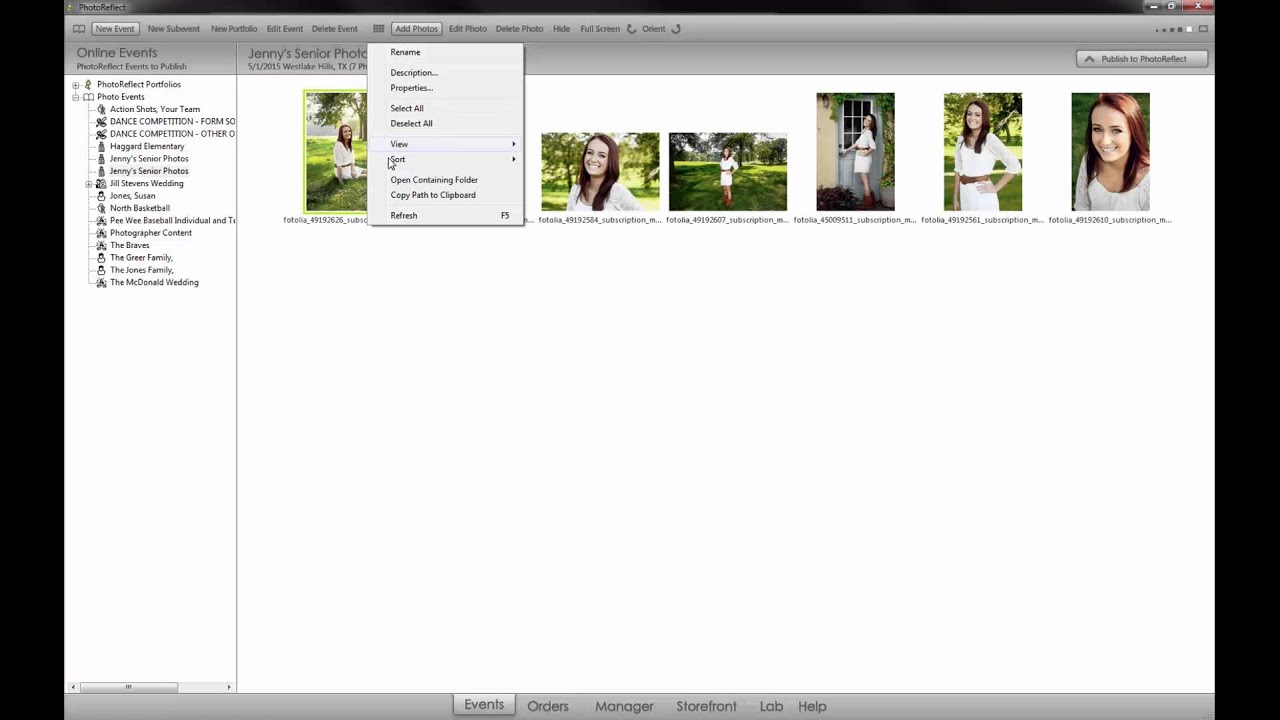
By default the software is designed to sort your photos by Photo Number. A Photo Number is assigned to your images when you import them into the software, by date modified. If you would like to change the sorting of your photos to filename which many photographers use please follow the steps below.
- Open your software, log in and go into the Events tab.
- Click on the ‘view’ button at the top center of the page (not the ‘view’ button on the left).
- Click on ‘Photo Number’
- Click on the ‘view’ button at the top center of the page again (not the ‘view’ button on the left).
- Click on ‘Photo Filenames’; your photo filenames will now appear under your images in the Library tab
- Now click on the ‘sort’ button at the top center of the page (not the ‘sort’ button on the left).
- Click on ‘Filename’; your images will now be sorted by their photo filename.
If you have any questions, please email our PhotoReflect care team at support@photoreflect.com.
Thank you for using PhotoReflect!