Offering Gift Certificate
The PhotoReflect gift certificate feature allows you to generate codes that your customers can use at checkout.
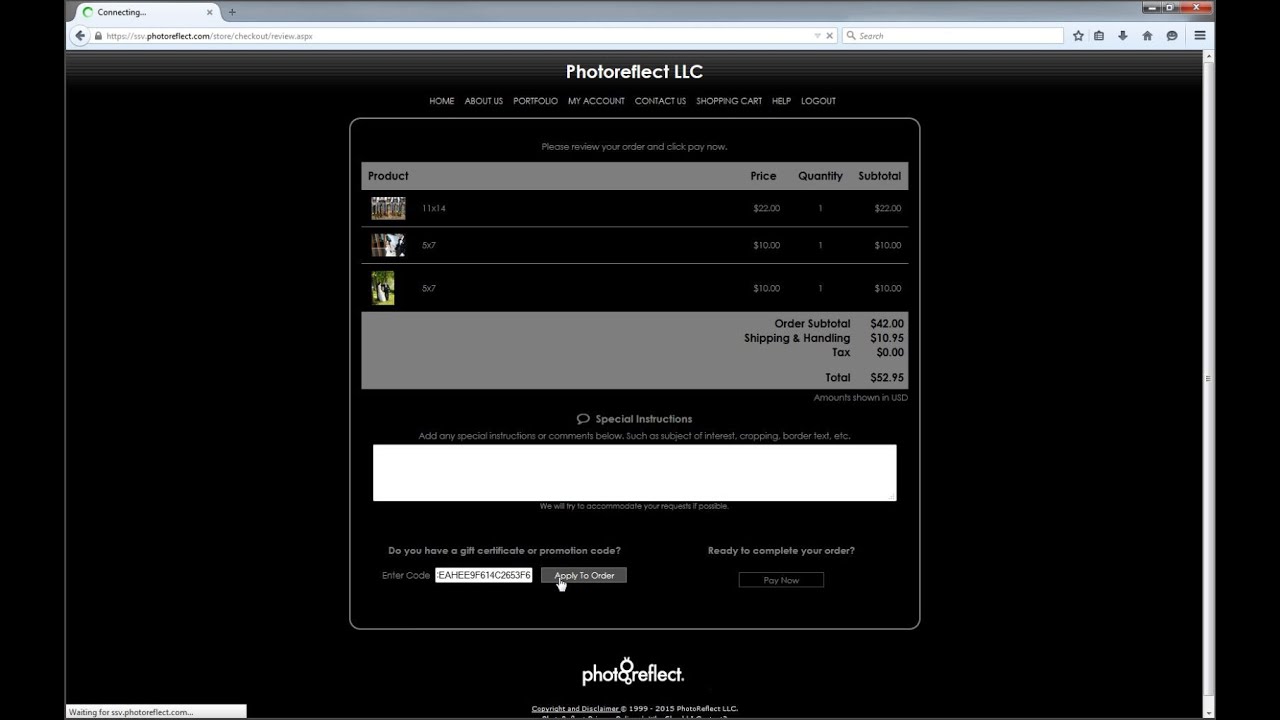
To generate a gift certificate code please follow the steps below:
- Login to your account at www.photoreflect.com.
- Click on the Products tab.
- Click on 'Buy Gift Certificates'.
- This page allows you to generate a gift certificate code for a specific event or you can apply it to all of your events. Once you have made your selection, you can continue to the next page.
- Here you can set the face value of your Gift Certificate and the number of gift certificate codes you wish to create.
- You will also have the option of limiting your customer's purchase to a specific package item from the drop down menu.
- Once you have entered the necessary information for your gift certificate click 'Generate'.
- The following page will outline your gift certificate purchase and show the gift certificate codes you generated. You can also choose to export the codes to an excel spreadsheet.
Your customer will be able to enter their gift certificate code on the final page of checkout when they are asked to select a method of payment.
If you have any questions, please email our PhotoReflect care team at support@photoreflect.com.
Thank you for using PhotoReflect!