Publishing to PhotoReflect
To sell photos on your PhotoReflect storefront you need to publish the event using the PhotoReflect software
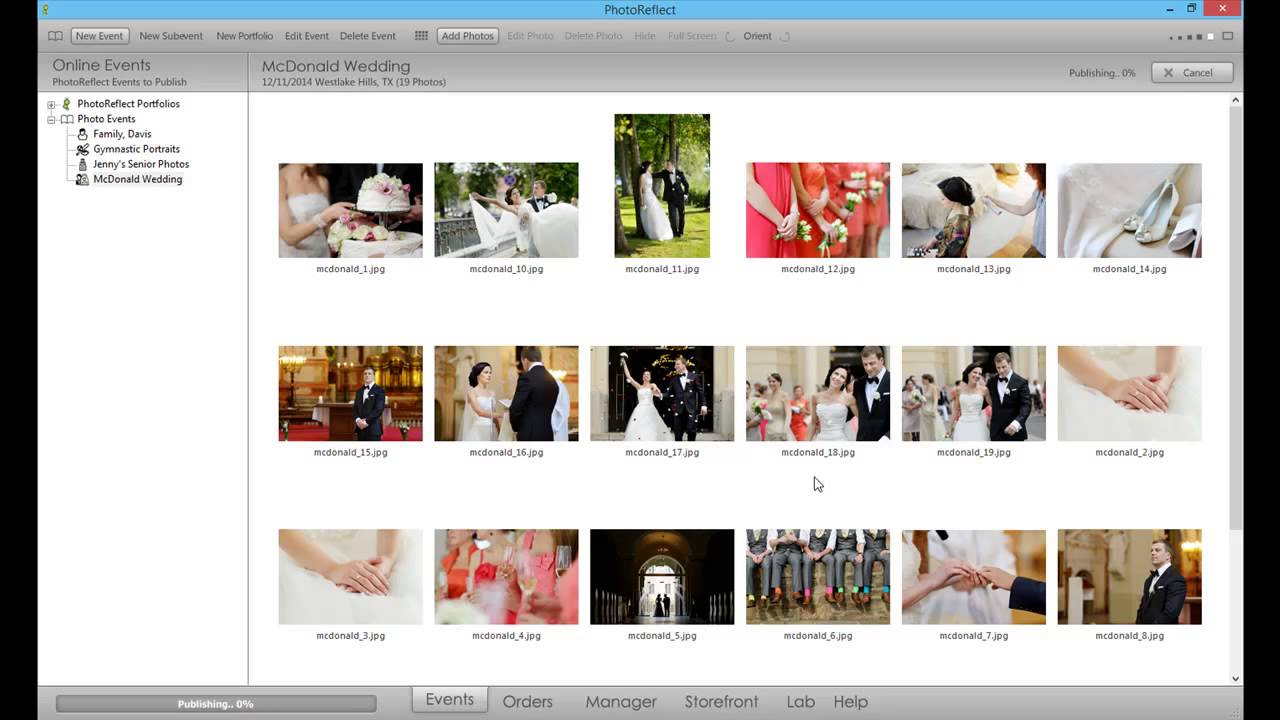
To publish an event to your PhotoReflect Storefront please follow the steps below:
- First open your PhotoReflect software.
- Go to the Events tab.
- Select the New Event button on the top left of the software window.
- From here you will be walked through a wizard that will ask for information regarding your event. You will also be expected to select other various settings for how you would like your event to appear and operate.
- Once you have made it to the last page you will click Finish. This will take you back to the Event tab with your new event selected on the left hand side.
- With your new event selected you will see the Add Photos button in the center of the page. Click the add photos button and browse your system for photos that you would like to add.
- Once you have added all of the photos that you would like to sell in this event please click on the "Publish to PhotoReflect".
After your event publishes it will be available on your PhotoReflect storefront where your customers will be able to purchase their photos.
If you have any questions, please email our PhotoReflect care team at support@photoreflect.com.
Thank you for using PhotoReflect!