Setting Up Sales Tax
PhotoReflect automatically calculates and collects your sales taxes if your company is based in the United States. You can opt out of our auto tax database and manage your sales tax rate by following these instructions.
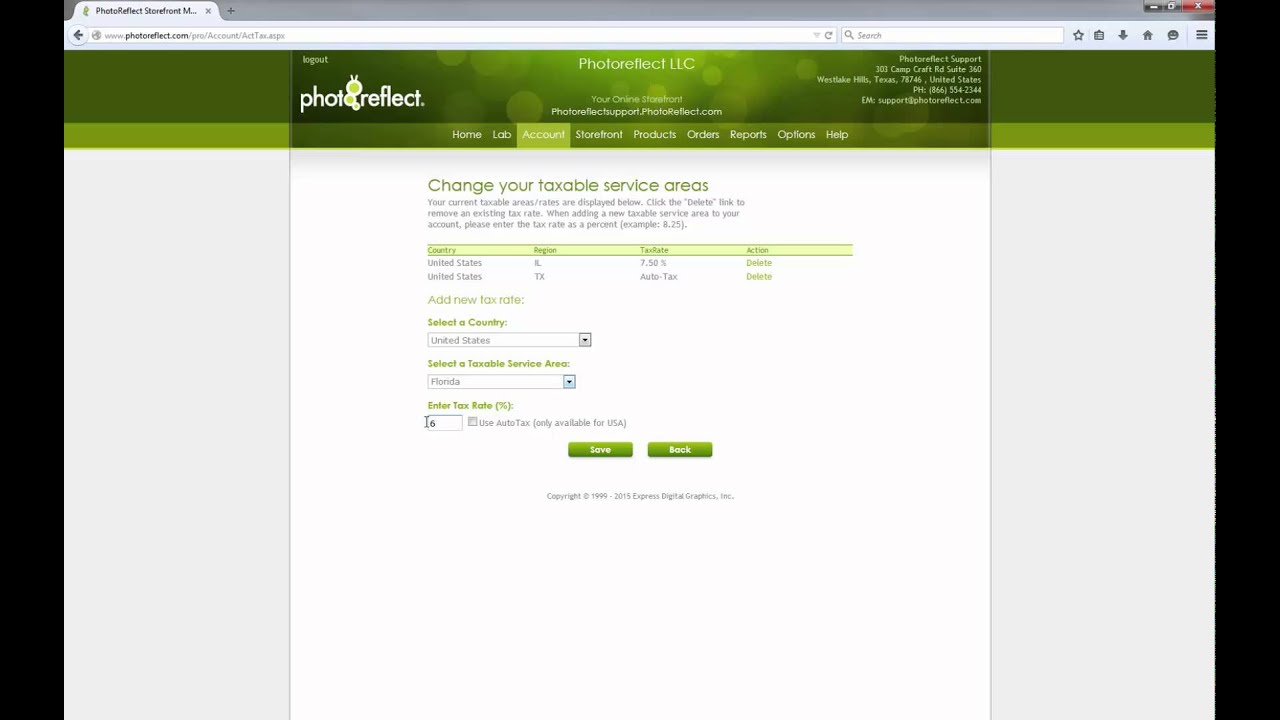
To setup sales tax for orders placed on your PhotoReflect storefront please follow the steps below:
- Login to your account at www.photoreflect.com.
- Click on the Account tab.
- At the bottom of the page click on 'Setup Sales Tax'.
- This page allows you to change the taxable rate for a countries and areas. You will need to click on the drop down menus to select a country and then an area if applicable, and then enter the tax rate you wish to apply.
- Click save to make the changes. You can remove any entries by clicking on the delete option next to a tax entry.
Please note that all sales taxes are remitted to you when you receive payment for an order. You will need to contact your local tax office or an accounting professional for any questions concerning sales tax for your business.
If you have any questions, please email our PhotoReflect care team at support@photoreflect.com.
Thank you for using PhotoReflect!