Auto Send to Lab
The Auto-Send feature will automatically send your orders to the lab or to our servers (in cases of digital download orders) for fulfillment when logged into the PhotoReflect software.
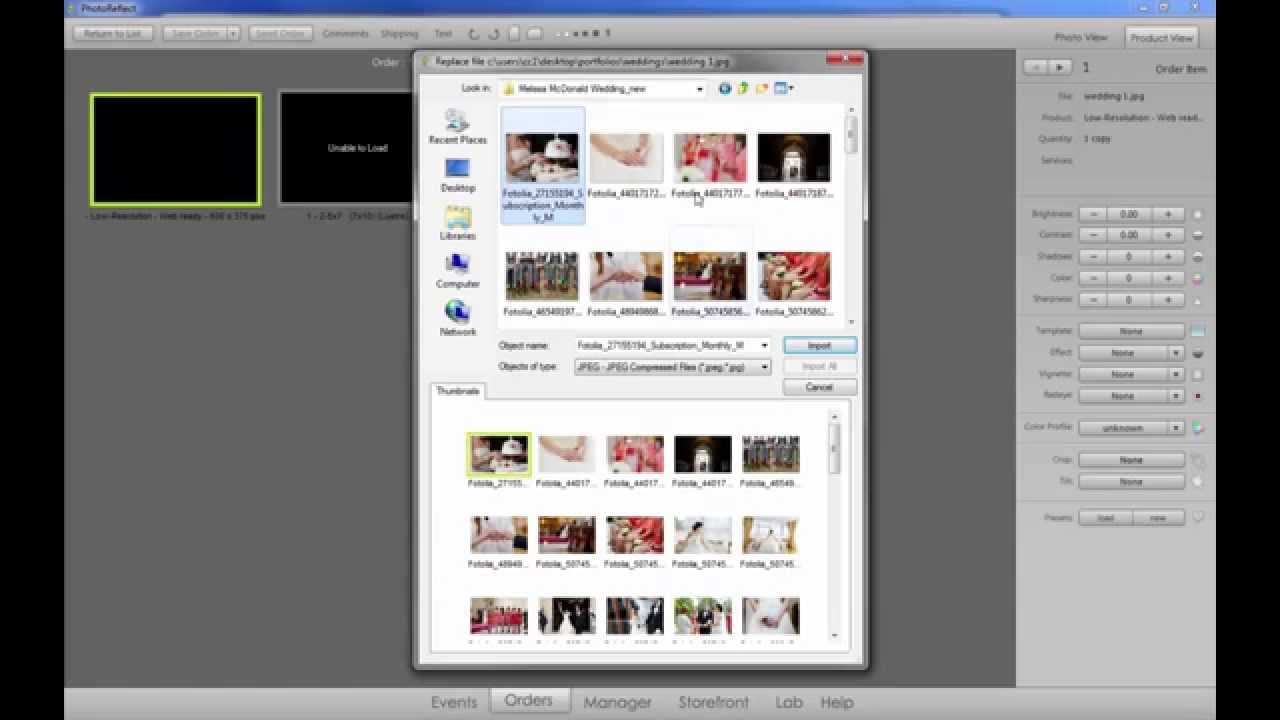
To set this up follow these steps:
- Login to your PhotoReflect software.
- Click on the Orders tab.
- Locate the Send to Lab option in the top tool bar.
- Click this option and from the drop-down menu, select Auto-Send to Lab
Note, Auto-Send only applies to orders received AFTER this feature has been set up. You will want to ensure all new orders that you have previously received are manually sent using Send & Print to transmit the files for fulfillment.
If you have any questions, please email our PhotoReflect care team at support@photoreflect.com.
Thank you for using PhotoReflect!