How to Market Your Published Events
PhotoReflect helps you promote your storefront by offering powerful marketing tools.
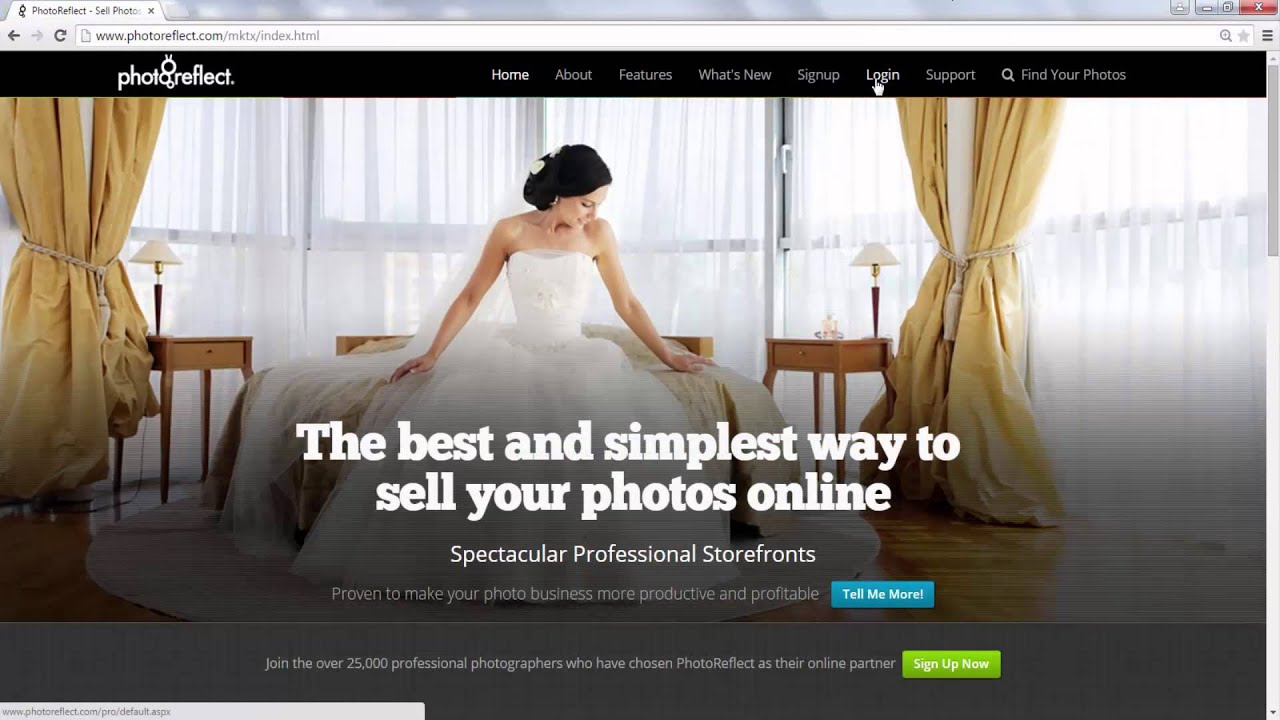
Event Email Notification
This gives you the ability to email your customers a link to their event when an event has been published.
- Open your PhotoReflect software.
- Click on New Event and provide the event details.
- Click Next until you get to the Event-Notification E-Mail Page.
- From here you can add email addresses and insert a personal message to your customers.
- Once you have entered all the information necessary, continue through the event wizard to finish creating your event.
- After you add your photos, hit publish and once the event has been published to your storefront we will email the customers that your provided.
Please note, that the email notification is sent the first time you publish only.
Social Sharing
By enabling social sharing on your storefront you can share images that are published to Facebook, Pinterest, Twitter, Google+ or by email. Follow the steps below to enable these options on your storefront.
- Login to your account at www.photoreflect.com.
- Click on the Storefront tab.
- Check the box that says, 'Enable Social Sharing' to share images to Facebook, Pinterest, Twitter, and Google+.
- Check the box that says, 'Enable Customer PhotoCards' to share images through email.
- To apply the changes click on the 'Save' button at the bottom of your page.
Now when you go to an event on your storefront you will see sharing icons above an image. When you click on one of these icons you will be prompted to enter in any necessary account information. The low-resolution thumbnail is shared and if you have watermarks applied that will be visible as well. When your customer clicks on the image that is shared to a social networking page, or that is sent through email, it will redirect them back to the image on your storefront.
If you have any questions, please email our PhotoReflect care team at support@photoreflect.com.
Thank you for using PhotoReflect!